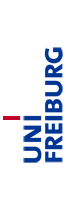This descibed an old version of the HDF5 plugin. Pleae look at the Current Version of the HDF5 plugin
HDF5 is a data format for storing extremely large and complex data collections. For more information see the official website http://hdf.ncsa.uiuc.edu/HDF5/. The plugin uses the HDF5 Java Library for reading and writing HDF5 files.
Features
The HDF5 plugin for ImageJ provides The following features:
- Reading 2D/3D/4D datasets
- Writing 2D/3D/4D datasets
- Reading and writing 2D/3D rgb datasets
Change Log
- Version 2011-11-25:
- No automatic brightness/contrast adjustment for 8bit data
- Version 2011-06-22:
- Now also available for Windows 64bit
- Easier installation (no more editing of configuration files, no unpacking of zip-archives)
- Automatic Adjustment of Brightness/Contrast when loading 16bit and float data sets
- Updated to latest HDF5 Java Library (V2.7 from February,2011)
Requirements
- ImageJ, plugins tested with Version 1.38 and newer.
- Linux, Mac OS X, or Windows, 32bit or 64bit
Download and Install
Download:The plugin uses a platform specific library for accessing the HDF5 files. So you have to download the plugin and the appropriate library for your system. ATTENTION: the 32/64bit must match your JAVA Installation. This is not necessarily identical with your Operation System. E.g. if you installed a 32bit Java on a 64bit Windows, you have to download the 32bit libraries. If unsure, check "Help--About ImageJ..."
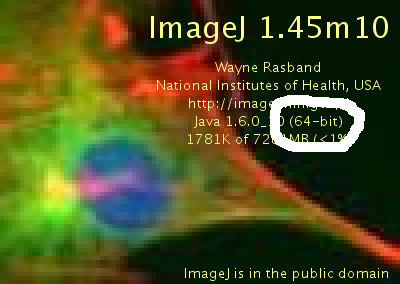
- Plugin (needed for every platform): HDF5_.jar (Version from 2011-11-25)
- Platform-specific libraries :
- Linux: 32bit Java: libjhdf.so and libjhdf5.so
- Linux: 64bit Java: libjhdf.so and libjhdf5.so
- Mac OS X: 32bit Java: libjhdf.jnilib and libjhdf5.jnilib
- Mac OS X: 64bit Java: libjhdf.jnilib and libjhdf5.jnilib
- Windows: 32bit Java: jhdf.dll and jhdf5.dll
- Windows: 64bit Java: jhdf.dll and jhdf5.dll
Installation:
- Copy the plugin into the "plugins" folder of your ImageJ-installation.
- Copy
the platform-specific libraries into the main folder of your
ImageJ-installation
(this is the folder, where the "run"-script (Linux) or the "ImageJ.exe" (Windows) is located).
Update from older Versions: Ensure, that you delete the files from the old versions, before installing the new one
Other versions
- HDF5_.jar (Version from 22.6.2011)
See here for older versions of this plugin. Matthias distributes the source code on http://imagej-hdf.googlecode.com
Example Data Set
- pollen.h5 (3D confocal data, 8 bit gray, approx. 16MB)
Manual
Here you can download a short manual in PDF format.
Developed by
Matthias Schlachter, bug fixes and small improvements by Kun Liu and Olaf Ronneberger
Contact, Bug reports and Questions
We are always interested in bug reports and feedback. Please contact us via email to Olaf Ronneberger.
Olaf Ronneberger 22.6.2011